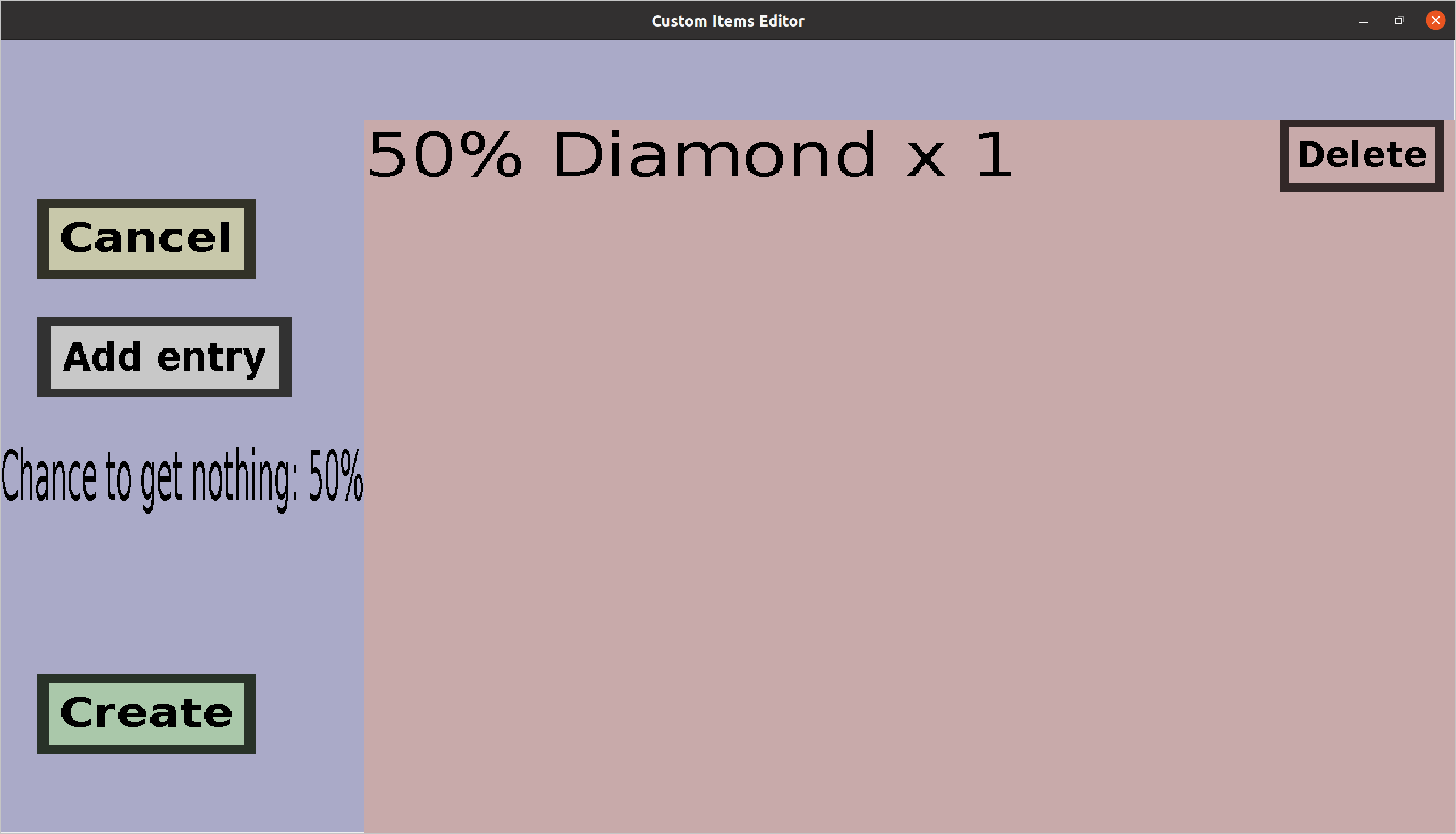The output table edit menu can be used to create or edit (randomized)
output tables for container recipes or mob/drop blocks. If you are
editing an output table that has 50% chance to output a single diamond,
it should look like this:
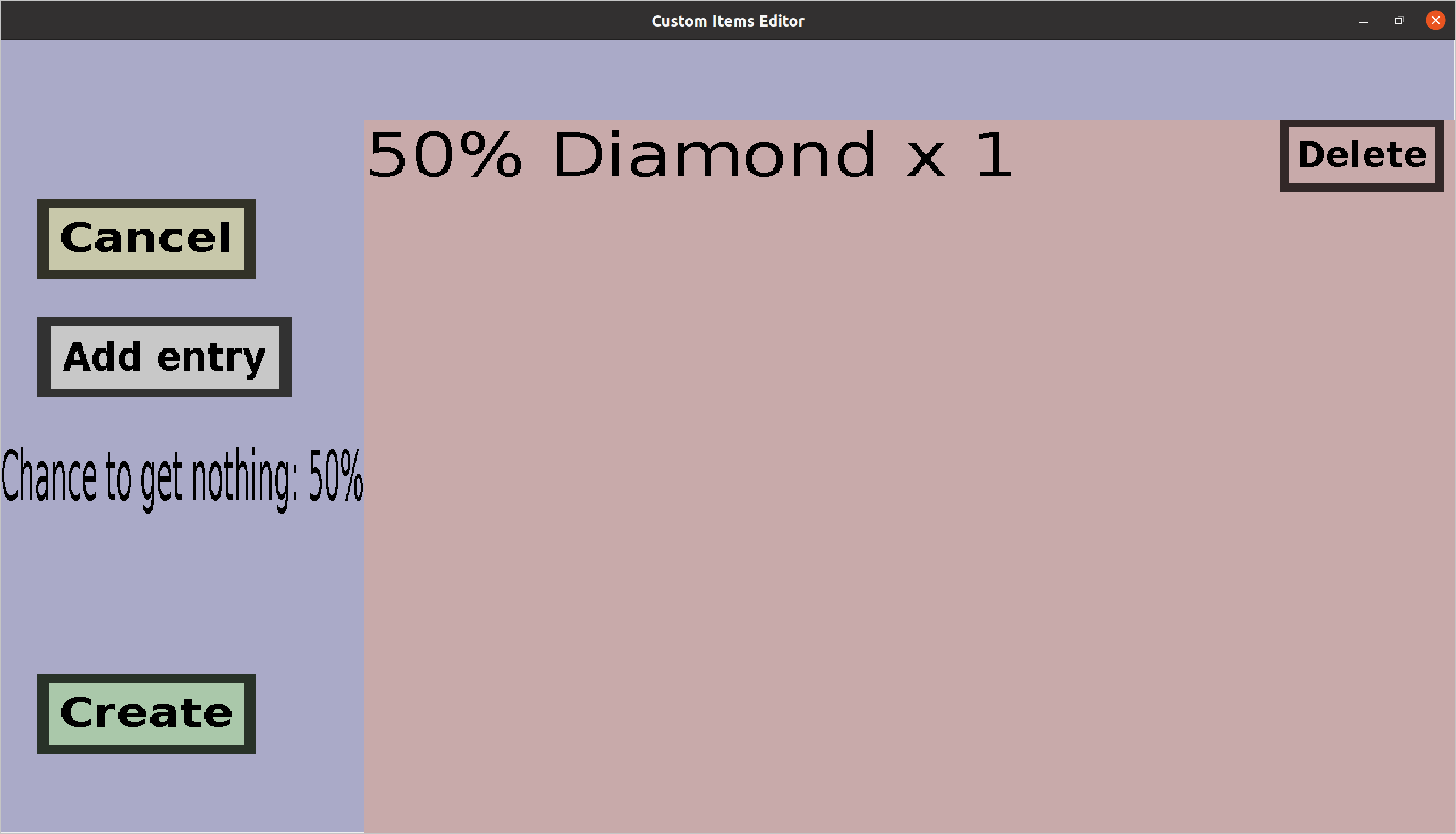
To explain how output tables work exactly, imagine that you are creating
a mob drop for zombies. In the example above, each time a zombie dies,
there is 50% chance that it will drop a diamond.
When the output table contains more than 1 entry, only 1 of the entries
can be dropped per zombie. For instance, consider the case when you add
an entry of 40% chance to drop a gold ingot. (So there is 50% chance to
drop a diamond and 40% chance to drop a gold ingot.) When a zombie dies,
it may drop a diamond or a gold ingot, but never both. Also,
there is 10% chance that the zombie won't drop any of them.
Notes:
-
Note for mob drops and block drops: Even though 1 drop can only have
1 output table and thus 1 output item per dead zombie (or whatever
other mob), you can add more than 1 block drop or mob drop per
monster type or block type. And if you have more than 1 output table
for zombies, zombies can drop an item from both output tables at the
same time. Output tables from different drops are independent of each
other: if you have 2 output tables that both have 50% chance to drop
a diamond, there is 25% chance that 2 diamonds will be dropped at the
same time and there is 25% chance that no diamond will be dropped at
all.
-
Note for container outputs: Every container recipe can have only 1
output table per output slot, so every recipe can put only 1 item
in each output slot each time the recipe is done. More output tables
per slot is not allowed because minecraft inventory slots can
contain only 1 item at the same time.
-
Note for container outputs: If a container recipe has an output table
that has to choose from at least 2 distinct items (like a diamond and
a gold ingot), the recipe will be blocked after it produces either of
these items. For instance, if the recipe puts a diamond in its output
slot, the recipe can't be done again until the player picks up the
diamond from that output slot. (Otherwise, the recipe may produce a
gold ingot, which is not possible because that output slot is already
occupied by that diamond.)
Buttons
-
The 'Cancel' button will take you back to the previous menu, without
keeping any changes made in this menu.
-
Clicking the 'Apply' button will keep the changes you made in this
menu, and take you back to the previous menu.
-
The 'Add entry' button will take you to the
output table entry menu, where
you can add a new entry to this output table.
-
There is a 'Delete' button on the right of every entry in this output
table. Clicking it will remove the corresponding entry from this output
table.